Analog
01100100010102
Hi! You've found the place where I leave tutorial-style notes for various projects and rant about broken computers and how they fail.
Friends
Arduino music visualizer
Sep 21, 2017
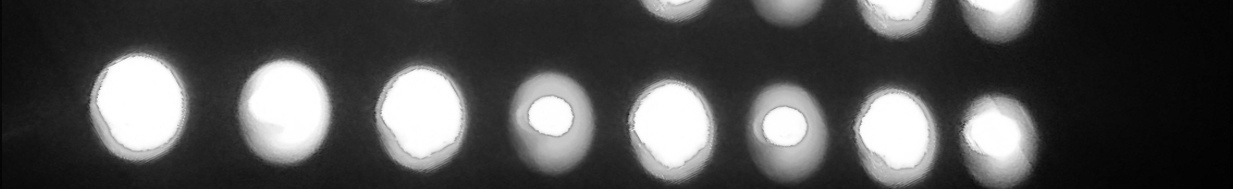 I wanted a pretty light visualizer for playing music, and already had an
Arduino Uno fitted with an Adafruit Neopixel shield. All the tutorials I found
need dedicated sound detection hardware to do this, so I’ve decided to
do it in software, with the following reasoning:
I wanted a pretty light visualizer for playing music, and already had an
Arduino Uno fitted with an Adafruit Neopixel shield. All the tutorials I found
need dedicated sound detection hardware to do this, so I’ve decided to
do it in software, with the following reasoning:
- You can drive the Neopixels with serial line commands
- You can use the terminal to send to the Arduino’s serial line
- There is a library somewhere that does audio frequency spectrum analysis
A quick search revealed the existence of the gstreamer library, featuring
an element called ‘spectrum’, which is meant to analyze the frequency spectrum
of an audio signal. Awesome, right? The docs come with an example application
which appears to extract the magnitude and phase for different frequency bins. It’s a good place to start. Install it:
apt install libgstreamer1.0-dev
The output of the example application:
gcc `pkg-config --cflags --libs glib-2.0` `pkg-config --cflags --libs gstreamer-1.0` example.c -o example.out
./example.out
New spectrum message, endtime 0:00:07.200000000
band 0 (freq 1000): magnitude -52.714016 dB phase 1.557018
band 1 (freq 3000): magnitude -36.372467 dB phase 0.512789
band 2 (freq 5000): magnitude -16.085241 dB phase 0.393575
band 3 (freq 7000): magnitude -14.310267 dB phase -0.382180
band 4 (freq 9000): magnitude -28.397552 dB phase -0.445975
band 5 (freq 11000): magnitude -51.487675 dB phase -1.262673
band 6 (freq 13000): magnitude -52.313831 dB phase 1.529878
band 7 (freq 15000): magnitude -51.878403 dB phase 1.557018
This example uses a dummy source, and should be changed to point to your soundcard instead. On Debian systems, pulseaudio can be used as an audio source for gstreamer.
Install the relevant plugin:
sudo apt install gstreamer1.0-pulseaudio
List your pulseaudio sources:
pactl list short sources
0 alsa_output.pci-0000_00_1b.0.analog-stereo.monitor module-alsa-card.c s16le 2ch 48000Hz SUSPENDED
1 alsa_input.pci-0000_00_1b.0.analog-stereo module-alsa-card.c s16le 2ch 48000Hz SUSPENDED
In the example script, point the audio source to ‘pulserc’, and set the device to correctly point to your sound card output (unless you want to process all microphone input, case in which the second line can be ommitted).
src = gst_element_factory_make ("pulsesrc", "src");
g_object_set (G_OBJECT (src), "device", "alsa_output.pci-0000_00_1b.0.analog-stereo.monitor", NULL);
Full script available on Github
Now this bit is working nicely, it’s time to isolate the values we want to send to the Arduino. By default, the script prints magnitude and phase.
By examining the output of the script for a while with various types of music I decided to track momentary changes in magnitude. This is done for 8 frequency bands, as the Neopixel shield is an 8 by 5 matrix. The magnitude variation is from one sample to the next is small, rarely exceeding +/- 5 (how convenient!).
What could go here is a more complicated visualisation function based on both magnitude and frequency.
We are currently getting magnitude values from our modified example script, time to get process these numbers and send them across to the serial line. I installed python-serial:
apt install python3-serial
…and wrote a basic script which takes the output from our C script, does maths and delivers numbers to the serial line. The thing to note is the baud rate, which needs to be set high otherwise the Arduino lags behind the beat:
import serial
import subprocess
ser = serial.Serial('/dev/ttyUSB0', 115200)
def read_o():
process=subprocess.Popen(["./pulse_freq.out"],stdout=subprocess.PIPE, universal_newlines=True)
for stdout_line in iter(process.stdout.readline, ""):
yield stdout_line
values_before = [0,0,0,0,0,0,0,0]
for item in read_o():
computed_values = [0,0,0,0,0,0,0,0]
values_now = item.split(" ")
for i in range(0,8):
val = abs(int(float(values_now[i]) - float(values_before[i])))
computed_values[i] = val if val < 5 else 5
value = "".join(str(v) for v in computed_values)
value += '\n'
#print (value)
ser.write(bytes(value,'utf-8'))
values_before = item.split(" ")
Yes, I know, this should be done in C. Later.
Finally, writing the Arduino sketch, which was as simple as reading from the serial line and turn lights on and off in a column. Neopixels are individually addressable, and you can drive them easily with the Neopixel library.
Results, when music is playing and the python script is running:
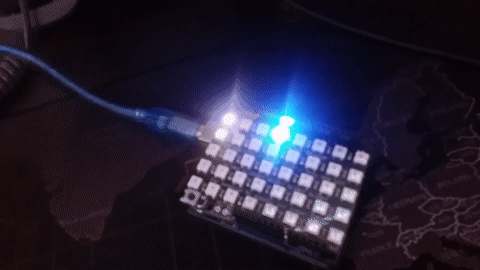
Looks cool and syncs very well with the music.
Happy hacking!
